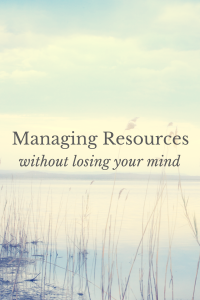 In our consulting practice, we see many organizations with tons of project work to do and a great deal of frustration that the work takes longer to get started and completed than initially predicted. The immediate explanations usually sound something like:
In our consulting practice, we see many organizations with tons of project work to do and a great deal of frustration that the work takes longer to get started and completed than initially predicted. The immediate explanations usually sound something like:
- the resources weren’t available when they were supposed to be or
- the resources assigned didn’t have the skills or
- there aren’t enough resources to get the work done or
- … (you get the picture).
While each of these explanations may be true, it doesn’t help very much. The level of churn will continue and the loss of productivity can become destructive and demoralizing until the problem is solved. This isn’t because people aren’t trying to solve the problem, it’s just a hard problem to solve and the solution isn’t always obvious. Without a clear image of the work ahead (project and operational work), a true understanding of resource availability (resources with the right skill sets), and clear priorities, it’s difficult to solve.
In a perfect world, project work would flow smoothly along the productivity river perfectly blending with everyday operational work. Never would your key resources get log jammed with too much work or distractions. Projects would never be at risk of capsizing because of the lack of availability of specific resources. Project work would always arrive in port at the exact time you planned for its completion. Yeah right.
Since we live in a work world that sometimes looks more like the Santa Monica freeway at rush hour than it does the Lazy River ride at Disney World, thoughtful resource management practices are a critical skill. We find it is helpful to isolate the building blocks for successful resource management into the following four:
- Resource Pool – Identify your resources by name and also by a generic set of terms that are important to your business such as skill set, language skills, location, etc. It is useful if you can identify a primary skill type and also secondary skills so you can look at options when resource overloads occur. One of the major problems we see is excessive demand for a subset of key resources. If this is the case, it becomes a throttling issue that can delay or prevent other resources from getting their own assignments done. Secondary skill tracking can help if some of the work load for those key resources can be performed by others.
- Project Prioritization – Every organization has operational work that must continue and some set of projects that are underway. Make sure you identify each one (resources needed, timing, expected, end date for projects, etc.) and then take a look at the proposed set of projects and select the projects that are most critical.
- Resource Requirements – What types of resources do you need for the current project and operational work? This blog is primarily concerned with human resources but many organizations also need to think about specialty equipment and materials that are critical to getting work done. Identify the needs by skill set, resource type, and any special qualities that are required (language skills, experience levels, etc.) Be realistic here – there is an optimal amount of work possible in any given day and it takes time to transition between things. If you expect each 8 hour work take to result in a full 8 hours of productivity, you will most likely be disappointed.
- Resource Forecast – What are the expectations for taking on new projects? When you forecast the future, decide first on the planning horizon. How far in the future can you reasonably predict with accuracy? Many organizations find that they can predict at a somewhat detailed level for 3-6 months in the future and then at a higher level beyond that timeframe. There are many variables at play here based on the type of work you perform and the nature of that work. Pick a reasonable horizon and then set a schedule for regular reviews to see how accurately you predict.
- Bring it all together. Although you can do all of this work manually, an Enterprise PPM tool, such as Microsoft Project Server or Project Online, is the easiest way to move forward. The software can keep track of your resources, skills, availability, and workloads. It will be a great asset to help you to identify and manage potential issues, such as over allocation or choke points, before it becomes a major issue. However, any project management system can only go so far. The purpose is to collect data, it’s up to the resource manager to know what to do with it. The system can support you but it can’t do your analysis. As the resource manager, you know your people more than any software.
A few key reminders:
Because it’s your key resources that are usually stretched too thin, knowing the skill sets of employees and consultants is critical to eliminating choke points. If one person is working multiple different projects, the chance for mistakes increases. Productivity is lost because of the time involved in transitioning between projects, not to mention the under-utilized staff waiting for tasks to be turned over to them. The best plan is to predict these challenges and avert them by limiting the number of project assignments for each resource. Match tasks within a project to employees with appropriate skill sets and delegate to keep the key resources from being overloaded.
It’s also important to account for the non-project work that must be done. Operational work, trudging through emails, enduring multiple meetings and other fun stuff may consume much more time than you expect. It is critically important for project managers to understand the true amount of dedicated time a resource will be available for the project. There are several techniques available to manage resource assignments including % allocation, adjusting the time allotted for work each day, and tracking all work (project and non-project) within a PPM system. The key here is to not make things too complicated. If your employees are spending more time tracking than doing the work, well that’s a big problem. Keeping it simple gets it done.
Similarly, if you are one of those detail oriented people, you might be tempted to plan your resources too far in advance. There are simply too many unforeseen challenges around the river bend for you to plan for. Instead, try using a generic resource name. Then as the work gets closer you can swap out the generic for an actual person based on availability.
Effectively managing resources can be rough waters to navigate. But applying a few of these best practices can keep the ship on course and not leave you up a creek without a paddle.
Contact us more information or to schedule a free trial of Microsoft Project Online.




